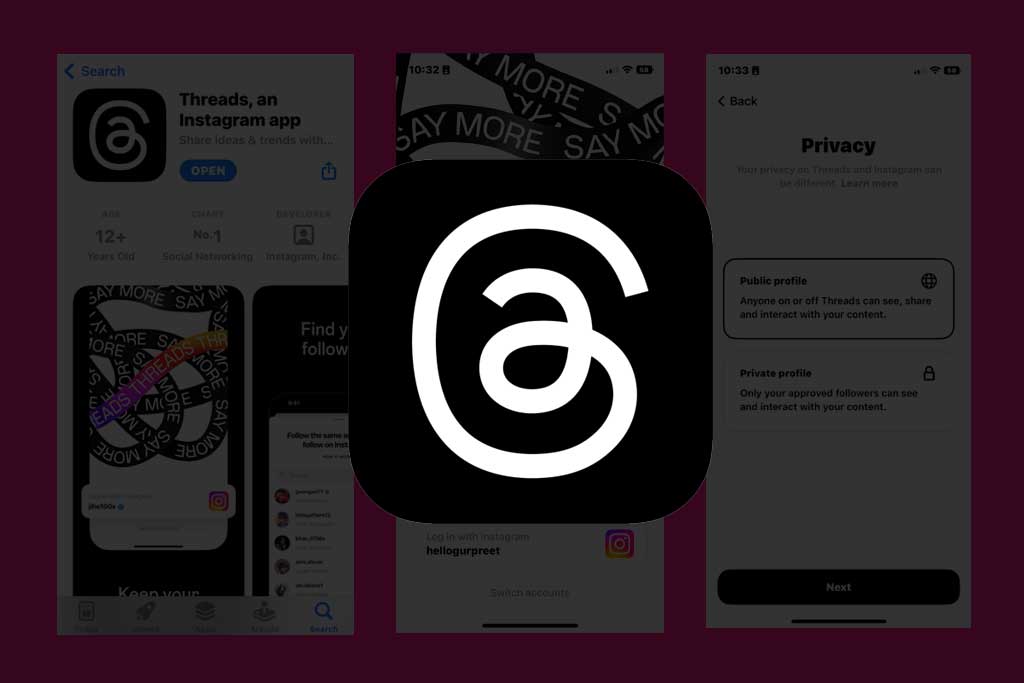Meta threads is a next-generation Twitter. Threads is a text messaging app that is similar to Twitter. Interface and UX UI were most likely to Twitter but this is launched on the 6th of July Thursday by Mark Zuckerberg.
How to Install Meta Threads Application?
Meta threads were very easy to use. First of all this application is available on the Andriod store and ios app store. You can go and download this app by the name “Threads, an Instagram app” and install it.
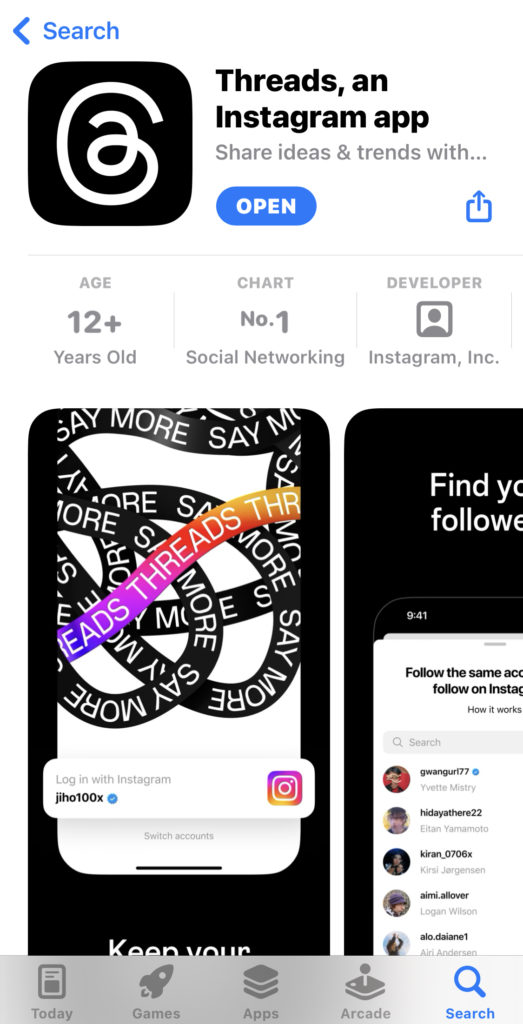
How to create Meta Threads application account?
After downloading, You will see the page where your Instagram account is automatically fetched because Meta threads are linked with Instagram. Here your Instagram User name and Profile name will be fetched and used.
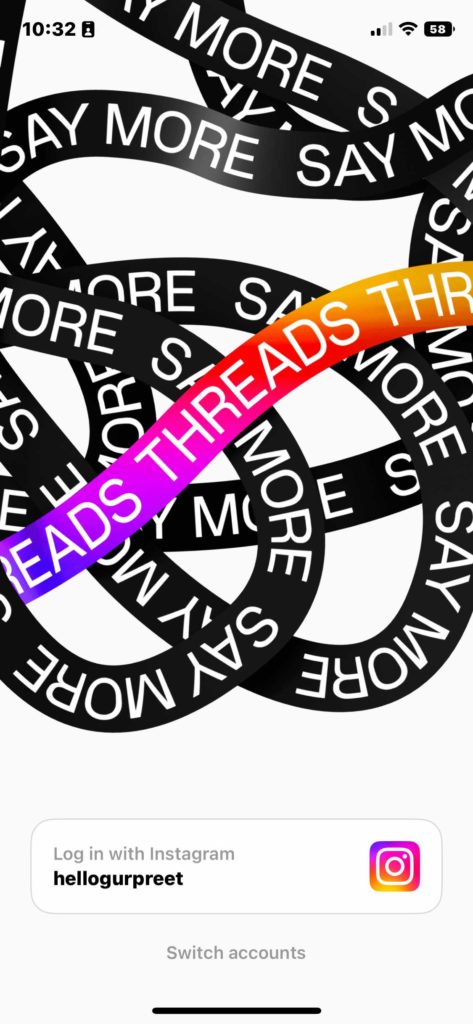
Here is my Instagram User name fetched “hellogurpreet” and the application asks me to log in with Instagram. Click on this box for the next step. Then you will see the window where the application asks you to enter your bio and URL. If you want to use your Instagram bio then you can click on Import from Instagram.
Note: If you click on Import from Instagram it will Import just your Bio and URL. Many people are confused if they click on Import What it will import Information/Followers/Chat or Posts. But nothing like this do don’t be afraid it will import just your Bio and URL.
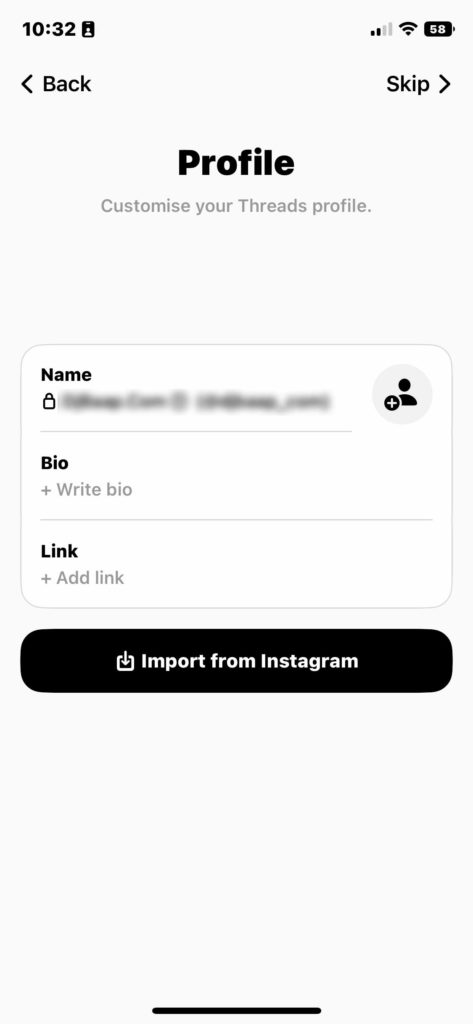
After entering your bio or Importing from Instagram then click on Next Button which will be shown Bottom. After clicking the next application goes to Privacy Page where you have two options to make your profile Public or Private.
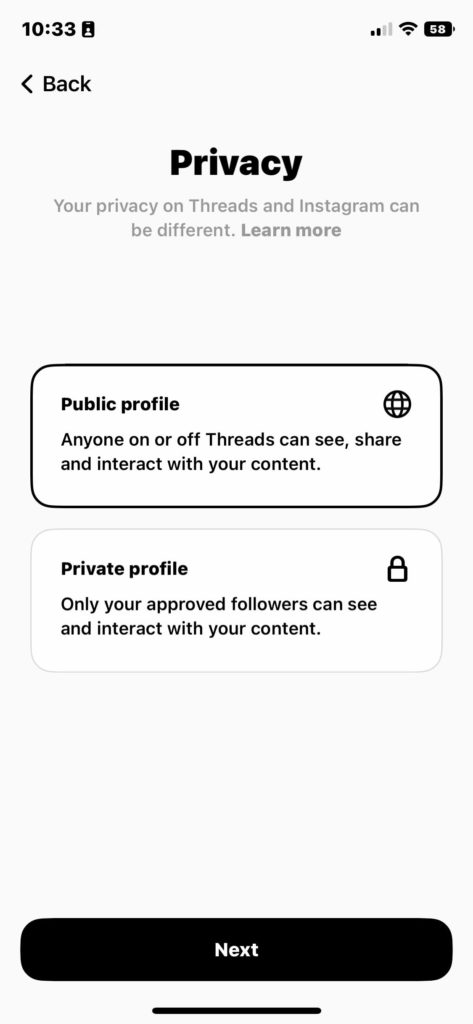
Select your option and then click on Next.
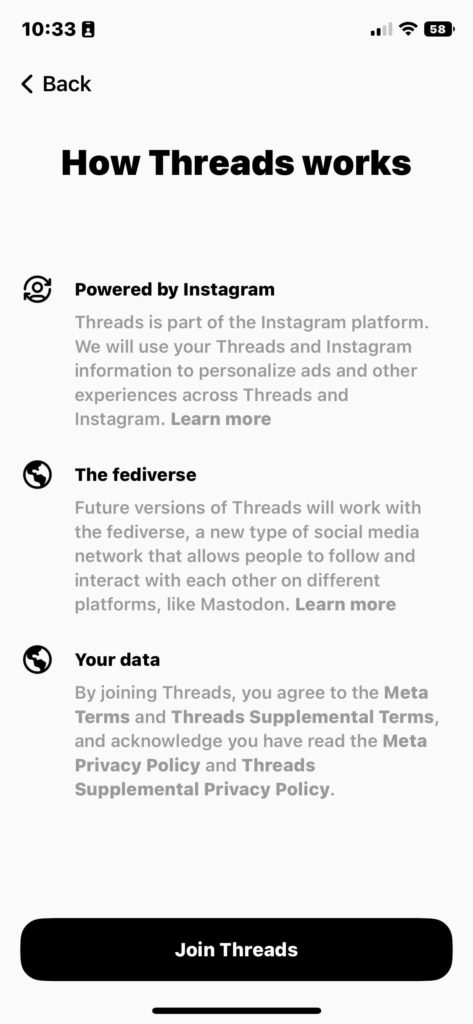
Complete the final step of just clicking Join Threads and Now your Threads account is created and linked with Instagram. Now you can follow your friends and make new friends on Threads by Follow (like Instagram, Twitter).
Some key points that you must know about Meta threads limitations/features
- All known Meta threads profiles are linked with Instagram so you don’t change your profile name and Username on Threads. If you go to edit the profile here you will see the lock icon that indicates you can not change this on Threads.
- You can not edit profile names/user names on Threads is a huge benefit. That is your Username that is reserved on your Instagram profile no one can use it on Threads.
- You can post threads just 50 characters long on the Threads app.
- You can add multiple profiles on Threads and log out of one profile and switch to another profile.
- You can post threads like/repost and share as on Twitter.
People like the Threads application and by the launch on Thursday more than 30 million user signup within Just 24 hours after the launch.